Benefits of Copy Trading; How to Copy a Strategy?
- rockwest
- Jan 24
- 3 min read
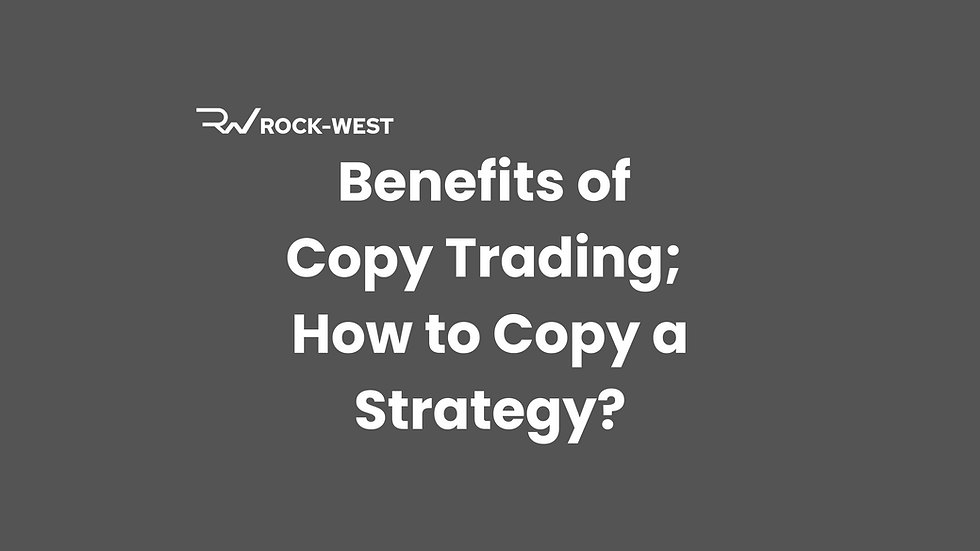
Copy trading has become a popular tool for traders of all experience levels, providing a seamless way to participate in financial markets. It bridges the gap between beginners and professional traders, making it easier for anyone to access expert strategies. Whether you’re looking to learn, diversify, or simply save time, copy trading offers a flexible and user-friendly solution for achieving your investment goals.
Here are some of the key benefits that copy trading offers:
Accessibility for Beginners: No need for advanced market knowledge or trading skills. Beginners can follow experienced traders and benefit from their expertise.
Time-Saving: Minimizes the need to spend hours analyzing the market. Trades are automatically copied, allowing users to focus on other tasks.
Diversification: Enables copying multiple strategies to spread risk across different markets and assets.
Learning Opportunity: Observe and learn from the trading decisions of successful professionals. Helps users improve their own trading skills over time.
Transparency: Access to detailed performance metrics, trading history, and risk levels of strategies before copying. Users can make informed decisions based on verified data.
Profit Potential: Gain from the expertise of top traders without direct involvement in every trade. Leverage the success of skilled managers to grow investments.
How to copy a strategy on Rock-West?
As an advanced trading platform, Rock-West offers a wide range of features to support traders of all levels, including the innovative Copy Trading option.
Here is a step-by-step guide on how to copy a strategy on Rock-West.
Log in to Your Client Cabinet: Access the Rock-West portal and log in to your account.
Open the Copy Trading Section: Navigate to the Copy Trading section, where all available strategies are listed.

View Strategy Details: Click on any strategy to see detailed information about it.


Choose a Strategy to Copy: Once you’ve reviewed the strategies and decided which one to follow, click the "Copy" button, as shown in the screenshot.

Complete the Investment Setup: Fill in the required fields to set up your investment. Click the Invest button to confirm and start copying the strategy.
Note: Ensure that the funds you wish to invest are available in your wallet and not in your trading account. If your funds are in your trading account, transfer them to your wallet before proceeding.

Congratulations! You have successfully invested in a copy trading strategy.
How to Check the Strategies You Follow?
Go to the Accounts Section in your dashboard.
Scroll down to Copy Trading Accounts.
Click on Following to view the list of the strategies that you follow.

Managing Your Followed Strategies
By clicking on the marked buttons, as shown in the screenshot below, you can easily:
Edit Stop Loss and Take Profit:
Make a Deposit to your investment in the strategy.
Make a Withdraw a part or all of your funds from the investment.
Create an Export, generate a detailed report of your strategy's performance for record-keeping or analysis.
Deactivate the Strategy, stop following the strategy at any time by deactivating it.
These options provide full control and flexibility over your investments in copy trading strategies.

If you click on the strategy you are following, you will be able to:
View the Investment Statement: Access a detailed summary of your investment.
See Copied Deals: Review all the trades you’ve copied from the strategy, including both active and closed deals.

Remember, with Rock-West, you have access to a wide range of strategies, tools, and features to enhance your trading experience. Don't hesitate to explore and find the strategies that align with your goals.
Happy trading with Rock-West!